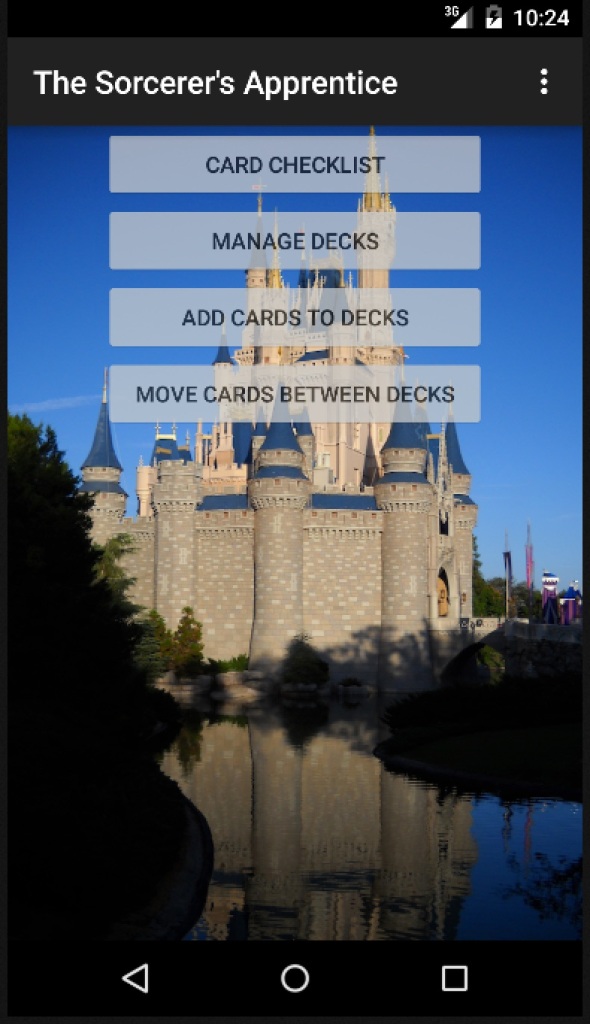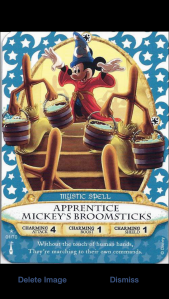When I heard about the upcoming Apple Watch, I started thinking about whether it made sense to do something watch-based for The Sorcerer’s Apprentice app.
I wasn’t really sure how well — if it all — the app would scale down to the dimensions of the watch. Some of the activities we do in the app — scrolling through long lists of cards, for example — might be tedious on the phone, and the amount of detail that is offered on the phone, if stripped down to the size of the watch display, might become so abbreviated as to be useless.
But I kept thinking about it, and while I thought a lot of the collecting and trading aspects of the app didn’t work on such a small scale, it did seem there was an opportunity in game play.
Or perhaps it would be more accurate to say during those times that you are in the park, in the middle of a game, but not doing dedicated, portal-to-portal-as-fast-as-I-can gameplay. The leisurely play a portal, get a Dole Whip, play another portal, ride the Jungle Cruise, etc. style of play.
When playing the game isn’t the entire purpose of your day in the park, it’s easy to lose track of ‘where was I supposed to go next’. So I thought a useful way to expand The Sorcerer’s Apprentice onto the Apple Watch was to provide a quick glance at where you left off in the game — the next portal to visit, what storyline you were in, what villain is next to be faced, and what spell cards you should have ready. (Of course, some or all of this might not be known, but we’d like to see as much of that information as we can).
To make this kind of information easily available, I created an Apple Watch extension to the Sorcerer’s Apprentice iPhone application. The Apple Watch extension provides something called a Glance — a single page of information that can be easily accessed at any time to serve as a quick reminder of the most important things you need to know while playing the game. I feel the Glance is the most useful part of the Apple Watch extension, and the way I expect to use the Watch while I’m playing. The screenshot below shows one of the messages you might get from the Glance.
The Apple Watch extension also includes an app that can be launched from the watch main app screen or by tapping on the Glance. The app presents the same information as the Glance, just in a different format. (It’s mainly because the app has to be launched, while the Glance is always available, that I feel the Glance is the best and easiest way to check on your game status). The screenshot below shows how the app presents the same information shown in the Glance above (in the app, the information doesn’t fit fully onto the screen so it can be scrolled using the digital crown or a swipe gesture).
The Apple Watch extension is part of the Sorcerer’s Apprentice app for iPhone beginning with the 2.5 release; you don’t need to purchase it separately. Version 2.5 of the app, containing the Watchkit Extension and a few other bug fixes, is available in the app store now.
I’ll be very interested to hear how you feel this improves your gameplay experience in the park. As more of a casual player myself, I think it will help me better integrate playing the game into my park days — I hope it does the same for you.
Those of you who have been following along through this blog or the app’s Facebook page no doubt know that the release of this version was held up for a bit by challenges in the App Store review process … I expect I’ll have a post or two regarding that coming in the near future.